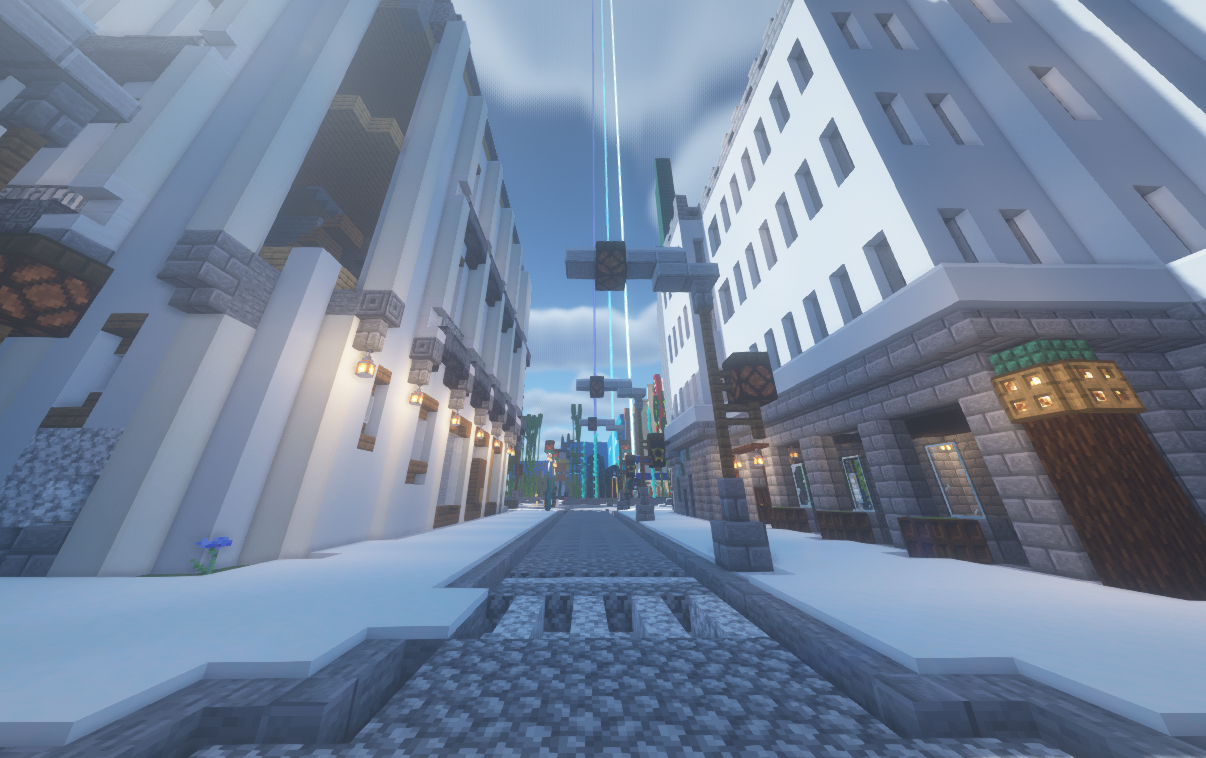The 1.17.1 update is awesome... except if you couldn't try it out yet. That might have happened if you, like me, have a
toaster computer that is 'not up to the standards of today'. In this tutorial for Windows 7/8/10, I'll show you how to make it able to run the newest version of Minecraft, because, as the saying goes:
"It's still good!"
Homer Simpson
tl;dr - We are going to run Minecraft using a software graphics renderer - Mesa3D - as opposite of the usual hardware rendering it performs.
DISCLAIMER: This method is totally legal and does not go against the EULA of Minecraft. The links provided are to the official distributors of the utilized software, which are free for personal use. Also, having a system-wide installation of Java has some security concerns, so, if you're overly worried about your privacy, this method may not be for you.It is also worth mentioning that you may notice some to serious frame rate dropping, as software rendering is way slower than hardware rendering, depending on your computer specifications.
Instructions- Install the latest version of Java (SE 16.0.2) downloading from here: https://www.oracle.com/java/technologies/javase-jdk16-downloads.html
Take note if your system is 32-bit or 64-bit to choose the right version, you can check it going to My Computer/This PC > right click in empty space > Properties, at System section. Also, take note of the folder in which Java is installing - default is "C:\Program Files\Java\jdk-16.0.2".
From 1.17, it uses the latest, 16.0 version of Java so, if you used to play Minecraft since old versions, you may have installed version 8, which also won't run Minecraft. In this case, you may need to uninstall it first.
Obviously, if you already had installed Java 16 on your system, you can skip this step. - Download Mesa3D for your system version (32-bit or 64-bit) from here: https://fdossena.com/?p=mesa/index.frag
Open the downloaded zip folder, extract the opengl32.dll file and paste it inside Java's "bin" folder (again, default route is "C:\Program Files\Java\jdk-16.0.2\bin") - Open the Minecraft launcher (yes, with the official also works), go to "Intallations", create a profile you will use for 1.17.1, expand the "More options" section, and in "Java executable" paste the recently installed Java's path, which by default is "C:\Program Files\Java\jdk-16.0.2\bin\javaw.exe" - or if you decide to choose an existing profile, you can find this option going to the profile's [...] menu and clicking "Edit".
This is the way of telling Minecraft to not use the built-in version of Java it has for itself, but to use the new one.
And that should be it! Now you can at least try the new features
while you plan the budget for your new pc so you don't have to throw away your perfectly working computer ^u^. Please leave in the comments if this was useful to you or if having any doubts or if any step needs clarification. Happy update! :gl: