SkyBlock and CaveBlock Guide
Thank you HvPanda, MHGUforPresident, bugsy12 and Annu_Mannu67 for writing the guide!
Skyblock
Starting with a small island floating in the void with only a few materials in a tree, you must learn to use and save your materials wisely!
Each material provided to you has a purpose, by understanding the basics of minecraft you can complete challenges and expand your island. Handy commands, tips and tricks and frequently asked questions have been added to this forum post!
Caveblock
CaveBlock is a new addition to SentinelCraft! Instead of an island in the sky, you will start off in an underground world with limited materials! Challenge yourself, build, destroy and fight your way out of this underground madness!
Getting Started with Skyblock and Caveblock!
Here is a quick setup guide that should contain everything you need to know about getting started with Skyblock and Caveblock.
I will start with a list of commands for your reference. Whenever the word "/is" shows up, it can be replaced by /sb or /skyblock or /cb or /caveblock for Skyblock and Caveblock respectively.
Commands:Note:/is - island command
/sb - skyblock command
/cb - caveblock command
For Example: to reset your cave, do /cb resetGeneral Commands:| Skyblock | Caveblock............................ | Command Description |
| /is | /cb | The main cave/ island command and teleport you to your island. |
| /is | /cb create <blueprint> | Create a cave/ island, using optional blueprint (requires permission). |
| /is | /cb reset <blueprint> | Restart your cave/ island and remove the old one. |
| /is | /cb sethome | Set your home teleport point. |
| /is | /cb spawn | Teleport you to the spawn. |
| /is | /cb challenges | Open Challenges GUI. |
| /is | /cb value | Shows the value of any block. |
| /is | /cb limits | Shows the maximum amount of blocks/mobs of a certain type you can have on your island, as well has how many of those blocks/mobs you currently have. |
| /is | /cb warp <player name> | Warp to the player's warp sign. |
| /is | /cb warps | Open the warps panel. |
Island/Cave Settings:| Skyblock | Caveblock............................ | Command Description |
| /is | /cb settings | Display cave/ island settings. |
| /is | /cb setname <name> | Set a name for your cave/ island. |
| /is | /cb resetname | Reset your cave/ island name. |
| /is | /cb language [language] | Select language. |
| /is | /cb biomes | Opens biome change GUI. |
| /is | /cb info <player> | Display info about your cave/ island or the player's cave/ island. |
| /is | /cb controlpanel | Opens control panel. |
| /is | /cb about | Display licence details. |
Managing Players:| Skyblock | Caveblock............................ | Command Description |
| /is | /cb team | Manage your team. |
| /is | /cb team invite (PlayerName) | Invites a player to your team |
| /is | /cb team accept | Accepts team invite. |
| /is | /cb team trust (PlayerName) | trusts someone to your island. |
| /is | /cb ban <player> | Ban a player from your cave/ island. |
| /is | /cb unban <player> | Unban a player from your cave/ island. |
| /is | /cb banlist | List banned players. |
| /is | /cb expel <player> | Expel a player from your cave/ island. |
| /is | /cb near | Show the name of neighboring caves/ islands around you. |
| /is | /cb top | Show the Top Ten. |
Skyblock Getting Started & Pro-Tips:
First Steps:
- Cut the tree down, make sure to save the saplings
- Use the iceblock and lava provided to make a cobble generator (pictures below!)
- Plant more trees. While waiting for trees to grow, obtain more cobble using your generator
- Complete challenges to receive unique and otherwise unobtainable blocks.
Tips:- Start off by building on the bedrock block that is found beneath your island, to avoid future obstruction. As this block can not be removed.
- Even though wood is easy accessible in the start of your skyblock journey, do not build your base of the island with this material. It can easily be destroyed by mobs and bad weather.
- Any passive mob needs skylight to spawn, if you have a large area of grass block you need to be at least 27 away for them to spawn.
- Warped Nylium & Crimson Nylium, grow similar to Grass blocks. All you need is some nether rack to spread both these blocks.
- When spawning on your island, make an convenient water source with the 2 ice blocks you get in your chest.
- Best way to reach the bottom of your island is to make a water elevator that falls down next to your island. Build a bottom layer under your island for maximum collection of all the blocks under your island.
- Hunger is not all that important when you start out in skyblock don't stress! Just jump off your island and die. You will re-spawn on the top of your island with a full hunger bar.

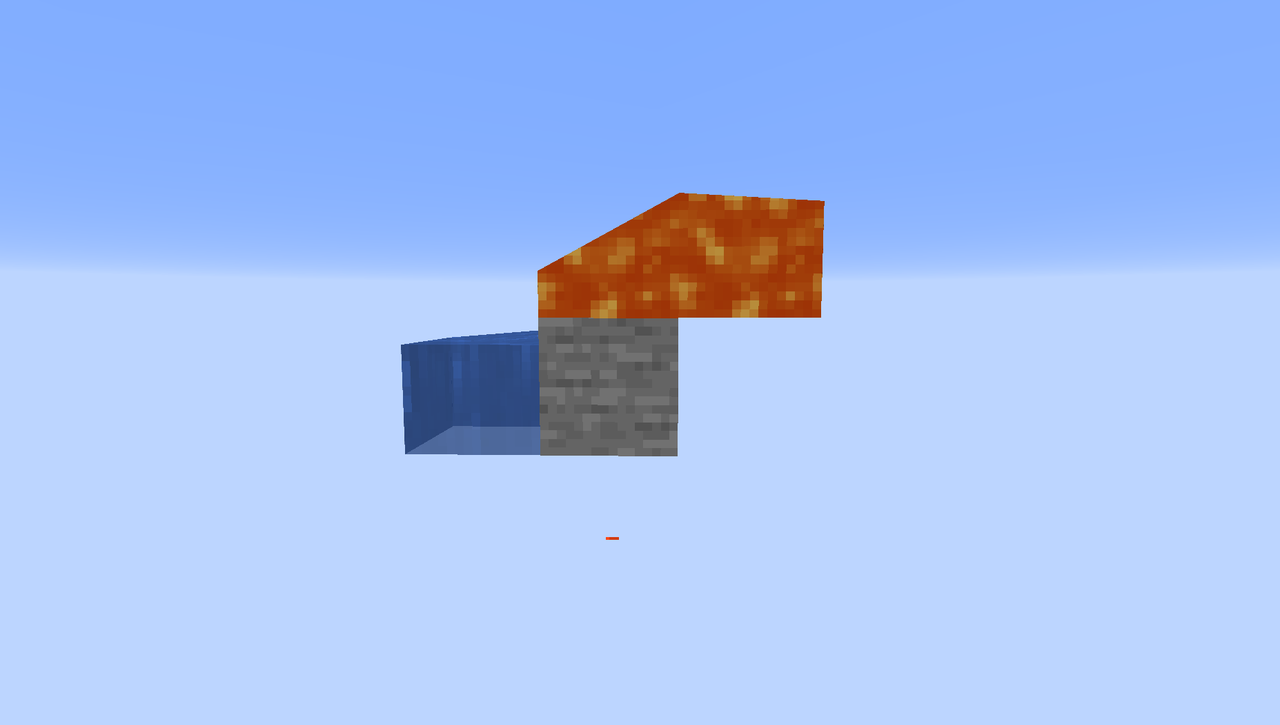
First Steps:
- Steal wood from the abandoned mine to make a pickaxe
- Mine cobble from the walls of the cave
- Plant trees to obtain more wood.
- Complete challenges to receive unique and otherwise unobtainable blocks.
Additional Notes:
- If you accidentally turn your lava into obsidian, right-click the obsidian with a bucket to turn it back to lava. Remember to be more careful next time!
- Your money and inventory on Skyblock are separate from the survival and towny worlds. The command /shop does not work in this world too. Instead, you can make your own shop with trade signs.
- Remember, you have limited resources (for example dirt, sand, and lava) in Skyblock and Caveblock, so sort out your renewable resources and your non-renewable early on.
- Monsters spawn 24 blocks away in darkened areas. If your island is too small, you will not be able to get mob drops.
- Grass blocks are the only thing cows, sheep, pigs, and horses spawn on. Make sure to save at least one grass block if you want to have animals!
- Skyblock & Caveblock is very involved, and not for the fainthearted. It's best played with friends!  use /is team invite (PlayerName) in Skyblock or /cb team invite (PlayerName) in Caveblock.
use /is team invite (PlayerName) in Skyblock or /cb team invite (PlayerName) in Caveblock.
Challenge & Levels:
Challenges are created to get unique and valuable blocks. For example, the first one is obtaining a stack of cobblestone with the reward of 4 pieces of gravel and 50 level xp. Each block has a set level xp, the more valuable blocks give a higher xp gain.
The 10 players with the highest levels have the top islands, which can be seen by doing /is top or /cb top - for skyblock and caveblock respectively.
FAQsWhat is the goal of this game?To finish all Challenges and reach the top of /is top and/or /cb top. But the most important thing is to have fun.
How do I team up with my friends?For Skyblock:
/is team invite (PlayerName) and have your friend do
/is team accept to accept the invite.
For Caveblock:
/cb team invite (PlayerName) and have your friend do
/cb team accept to accept the invite.
How do I get coal/lapis/iron/etc?You can get ores with /is or /cb challanges.
How much does this item cost?Skyblock/ Caveblock has no server shop. Some players have shops see /is or /cb warplist.
How do I collect a spawner? Is silk touch needed?You can get 1 spawner in the nether, no need for silk touch. It can be mined with all pickaxes.
How do I reset/delete a profile?You can reset your island max 3 times. If you lose your lava hit the obsidian with the bucket.
Can I build a bridge to my neighbour?No you can't, there is an area between islands where you can't build.
What is my build range?256x256 blocks or 16 chunks by 16 chunks.
Are my items protected and can I loot my neighbours islands?The islands/caves are protected and can't be griefed by outsiders. This is only possible if you changed these settings in /is settings or /cb settings. You can give access to friends or team mates. This won't count as grief because you gave them access.
Can I make an island shop?Yes, you can use the sign guide
here to help you.